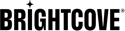This topic shows how Ooyala video and playlist data is mapped to the Video Cloud fields when they are imported.
Ad Set Endpoints
Video Cloud does not have the concept of an ad_set, but ad set data associated with a video will be migrated to cue_points, and the ad_set_id will be stored in a custom field of that name to allow us to identify videos that were associated with an ad set.
See Migrating to Video Cloud: Ad Sets for more information on how ad set data is mapped to cuepoints for different ad sources.
The table below shows what Backlot API ad_sets operations are supported.
| Backlot API Endpoint | Method | Supported? | Notes |
|---|---|---|---|
v2/ad_sets |
GET |
 |
|
POST |
 |
|
|
v2/ad_sets/{set_id} |
GET |
 |
|
PATCH |
 |
|
|
DELETE |
 |
|
|
v2/ad_sets/{set_id}ads |
POST |
 |
|
DELETE |
 |
|
Asset Endpoints
The table below shows what Backlot API asset operations are supported.
| Backlot API Endpoint | Method | Supported? | Notes |
|---|---|---|---|
/v2/assets |
GET |
 |
|
POST |
 |
|
|
/v2/assets/{asset_id} |
GET |
 |
|
POST |
 |
|
|
PATCH |
 |
|
|
DELETE |
 |
||
/v2/assets/{asset_id}/ad_set |
GET |
 |
|
/v2/assets/{asset_id}/closed_captions |
GET |
 |
|
PUT |
 |
|
|
DELETE |
 |
||
/v2/assets/{asset_id}/drm_attributes/{drm_type} |
GET |
 |
|
PATCH |
 |
|
|
/v2/assets/{asset_id}/generated_preview_images |
GET |
 |
|
/v2/assets/{asset_id}/labels |
GET |
 |
|
POST |
 |
|
|
/v2/assets/{asset_id}/labels/{label_id} |
PUT |
 |
|
DELETE |
 |
|
|
/v2/assets/{asset_id}/metadata |
GET |
 |
|
PUT |
 |
|
|
PATCH |
 |
|
|
DELETE |
 |
|
|
/v2/assets/{asset_id}/movie_urls |
GET |
 |
|
POST |
 |
|
|
/v2/assets/{asset_id}/movie_urls/{type} |
DELETE |
 |
|
/v2/assets/{asset_id}/player |
GET |
 |
|
/v2/assets/{asset_id}/player/{player_id} |
GET |
 |
|
/v2/assets/{asset_id}/preview_image_urls |
GET |
 |
|
POST |
 |
|
|
PUT |
 |
|
|
DELETE |
 |
|
|
/v2/assets/{asset_id}/preview_image_files/{image_id} |
DELETE |
 |
|
/v2/assets/{asset_id}/preview_image_files |
GET |
 |
|
POST |
 |
|
|
PUT |
 |
|
|
DELETE |
 |
|
|
/v2/assets/{asset_id}/primary_preview_image |
GET |
 |
|
/v2/assets/{asset_id}/publishing_rule |
GET |
 |
|
/v2/assets/{asset_id}/publishing_rule/{rule_id} |
PUT |
 |
|
/v2/assets/{asset_id}/source_file_info |
GET |
 |
|
/v2/assets/{asset_id}/streams |
GET |
 |
|
/v2/assets/{asset_id}/uploading_urls |
GET |
 |
|
/v2/assets/{asset_id}/upload_status |
PUT |
 |
|
/v2/assets/{asset_id}/youtube |
GET |
 |
|
PUT |
 |
|
|
PATCH |
 |
|
|
/v2/assets/{asset_id}/lineup |
GET |
 |
|
PUT |
 |
||
/v2/assets/lineup/{asset_id} |
PUT |
 |
|
DELETE |
 |
||
/v2/assets/{asset_id}/closed_captions |
GET |
 |
|
PUT |
 |
|
|
DELETE |
 |
|
DRM policies
DRM policies endpoints are not supported.
Delete Assets endpoint
The Deleted Asset endpoint is not supported.
Labels endpoints
Labels will be migrated to Video Cloud as tags. Unlike labels, tags are set on individual videos - there is no account-level "tag set", and tags are not hierarchical.
Apart from those differences, tags can be used in many of the ways that labels are, for example:
- searching for videos that have some, all, or none of a set of tags
- Selecting videos for a "smart" playlist at runtime
The table below shows what Backlot API labels endpoints are supported.
| Backlot API Endpoint | Method | Supported? | Notes |
|---|---|---|---|
/v2/labels |
GET |
 |
Labels will appear as tags in Video Cloud |
/v2/labels |
POST |
 |
Labels will appear as tags in Video Cloud |
/v2/labels/by_full_path/{paths} |
GET |
 |
Labels will appear as tags in Video Cloud |
/v2/labels/by_full_path/{paths} |
POST |
 |
Labels will appear as tags in Video Cloud |
/v2/labels/{label_id} |
GET |
 |
Labels will appear as tags in Video Cloud |
/v2/labels/{label_id} |
PATCH |
 |
Labels will appear as tags in Video Cloud |
/v2/labels/{label_id} |
DELETE |
 |
Labels will appear as tags in Video Cloud |
/v2/labels/{label_id}/children |
GET |
 |
Labels will appear as tags in Video Cloud |
/v2/labels/{label_id}/assets |
GET |
 |
Labels will appear as tags in Video Cloud |
Packages endpoint
Packages endpoints are not supported.
Players endpoints
The table below shows what Backlot API players operations are supported.
| Backlot API Endpoint | Method | Supported? | Notes |
|---|---|---|---|
/v2/players |
GET |
 |
|
POST |
 |
||
/v2/players/{player_id} |
GET |
 |
|
PATCH |
 |
||
DELETE |
 |
||
/v2/players/{player_id}/metadata |
GET |
 |
|
PATCH |
 |
||
PUT |
 |
||
DELETE |
 |
||
/v2/players/{player_id}/scrubber_image |
PUT |
 |
|
/v2/players/{player_id}/watermark |
PUT |
 |
|
/v2/players/{player_id}/third_party_modules/{module_id} |
GET |
 |
|
PUT |
 |
||
PATCH |
 |
||
DELETE |
 |
Playlists endpoints
The table below shows what Backlot API playlists operations are supported.
| Backlot API Endpoint | Method | Supported? | Notes |
|---|---|---|---|
/v2/playlists |
GET |
 |
|
POST |
 |
||
/v2/playlists/{playlist_id} |
GET |
 |
|
PUT |
 |
||
PATCH |
 |
||
DELETE |
 |
Processing Profiles endpoint
The table below shows what Backlot API playlists operations are not supported. Also see Ingest Profiles API Managing Ingest Profiles for a better understanding of how Video Cloud ingest profiles work - your account is a Dynamic Delivery account, so you need not pay attention to the documentation on the legacy ingest system.
Provider-Level DRM Policies endpoints
Provider-Level DRM Policies endpoints are not supported.
Providers endpoints
Providers endpoints are not supported.
Publishing Rules endpoints
The playback restrictions implemented through publishing rules are applied to individual assets in Video Cloud. Domain restrictions are not migrated, because in Video Cloud these are set on players, not videos.
- On video assets
-
- geo-restrictions
- scheduling (start and end date-times)
Ooyala publishing rules properties relating to geo-restrictions and scheduling will be applied to videos associated with the publishing rule, and the id will be stored in a custom field with the name publishing_rule_id. The Backlot API publishing rule operations will work on all videos associated with the publishing rule, but only scheduling or geo-restrictions will be returned.
| Backlot API Endpoint | Method | Supported? | Notes |
|---|---|---|---|
/v2/processing_profiles |
GET |
 |
|
/v2/processing_profiles/{profile_id} |
GET |
 |
Resellers endpoints
Resellers endpoints are not supported.
Statistics endpoints
Statistics endpoints are not supported.
Syndications endpoints
Syndications endpoints are not supported. However, Brightcove Global Services can build syndication services to match your Ooyala ones. Contact your Account Manager for details.
Third-Party Modules endpoints
Statistics endpoints are not supported.