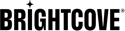Introduction
You can add or update remote assets using Media RSS (MRSS).
When using MRSS to add or update a remote asset, you identify the asset as remote by specifying the <ooyala:remoteasset> tag (instead of <media:content>) in the MRSS feed item.
Note: To decide whether to add or update a remote asset, Brightcove uses the
<ooyala:embedcode></ooyala:embedcode> field in the XML Manifest to determine whether the remote asset currently exists (update) or not (add).Adding a Remote Asset
The following example code creates a remote asset (the specified <guid> does not exist).
<rss xmlns:media="http://search.yahoo.com/mrss/" xmlns:dcterms="http://purl.org/dc/terms/" xmlns:fh="http://purl.org/syndication/history/1.0" xmlns:ooyala="http://www.ooyala.com/mrss/" version="2.0">
<channel>
<item>
<ooyala:remoteasset durationInMs='1000' url="http://mysite.com/RCTTestAssets/mrss/assets/Test.mp4"/>
<media:thumbnail url="http://mysite.com/test.jpg"/>
<media:subTitle href="http://mysite.com/test.dfxp"/>
<media:title>Test</media:title>
<media:description>Test</media:description>
<ooyala:labels>/Test</ooyala:labels>
<link>http://mysite.com/videos/sports/test_0010.html</link>
<!-- set flight times -->
<dcterms:valid>
start=2011-06-28T15:15:00-07:00; end=2022-12-01T16:00:00-07:00;scheme=W3C-DTF
</dcterms:valid>
</item>
</channel>
</rss>
Updating a Remote Asset
For an existing remote asset, you can update the following fields via MRSS:
- media:title
- media:description
- ooyala:subTitle
- ooyala:metadata
- dcterms:valid
- media:thumbnail
- ooyala:labels
When you submit the MRSS feed item, if it contains updates to any of these fields in the <item> tag, the system updates the remote asset with the applicable changes.