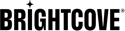Introduction
You can use FTPS (recommended) or FTP (deprecated) to upload videos, thumbnails, closed captions, and manifest files to Video Cloud.
Overview of FTP Ingest
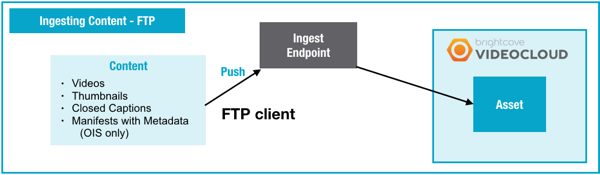
About FTPS
FTP is a standard network protocol for transferring files from one computer to another. For OIS v2.5, FTPS (FTP over SSL) is required. Most operating systems support FTP natively, and you can choose from many FTP client applications. You can automate FTP uploads by writing scripts, have users bulk upload videos through a Windows, Mac, or Linux application, or have users bulk upload videos through a browser (e.g., FireFTP).
Account Policy
Your account is limited to a maximum of 100GB on the ingestion server at any time. If you expect to upload more content, you can request a temporary increase from your Customer Success Manager or Brightcove Support.
Ingesting with an FTPS Client
You can upload a video via FTP / FTPS either with or without a manifest.
Uploading Your File(s) via FTPS (OIS v2.5)
- Prepare the file(s) you want to upload.
- Launch your FTPS client program.
- Log into the ingest endpoint using the credentials (email and password) of your Video Cloud upload-only user account.
- Upload the file(s) you want to ingest (videos, thumbnails, closed caption files, and so on). If you are using a manifest file, be sure to upload all of the files that are referenced in the manifest file.
- Ooyala suggests that you upload the manifest file last.
Files are deleted right after they are all processed. Submitted files that do not go through the entire ingestion workflow (for example, awaiting the upload of the manifest file) are deleted from the server after 7 days.